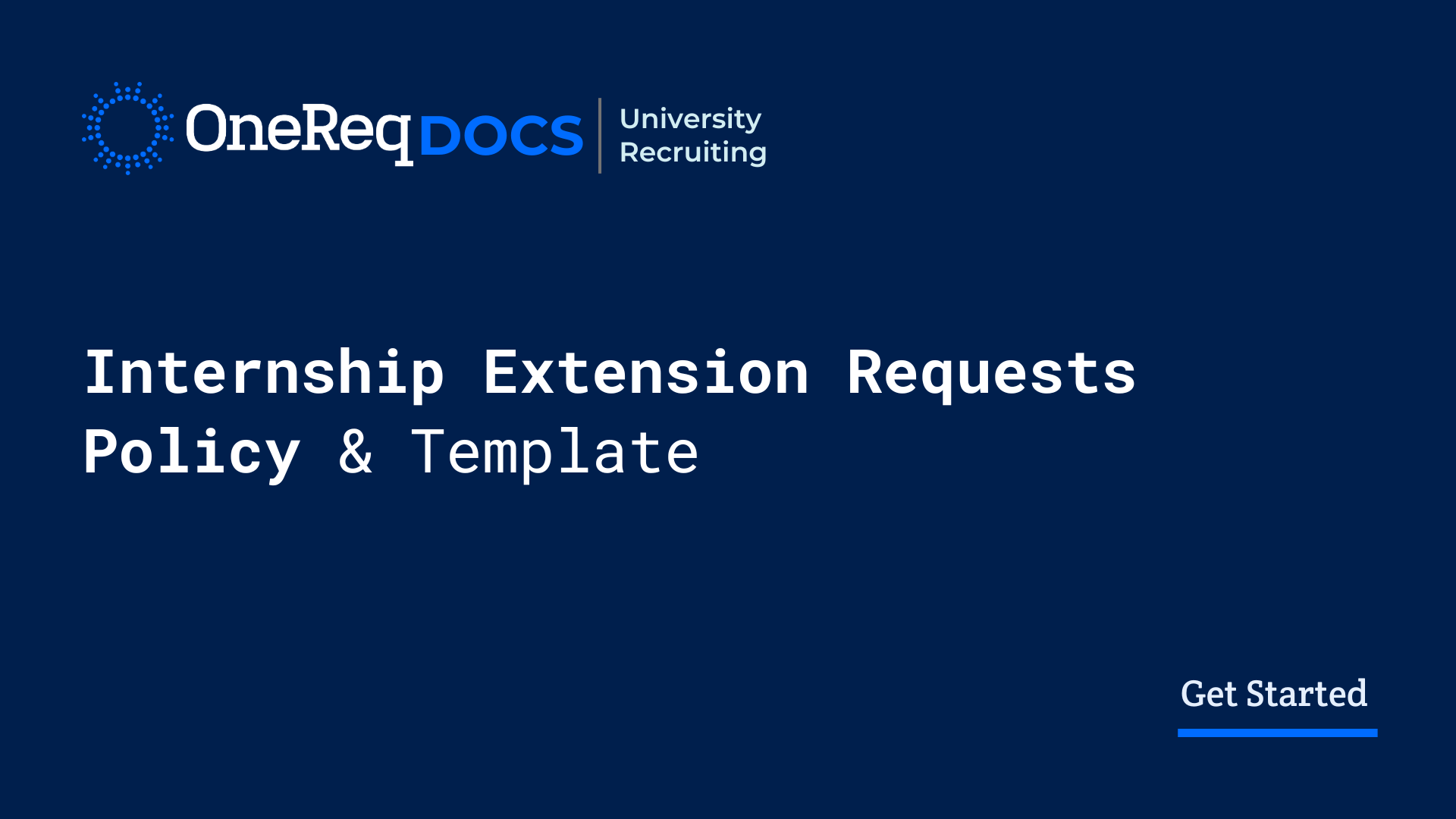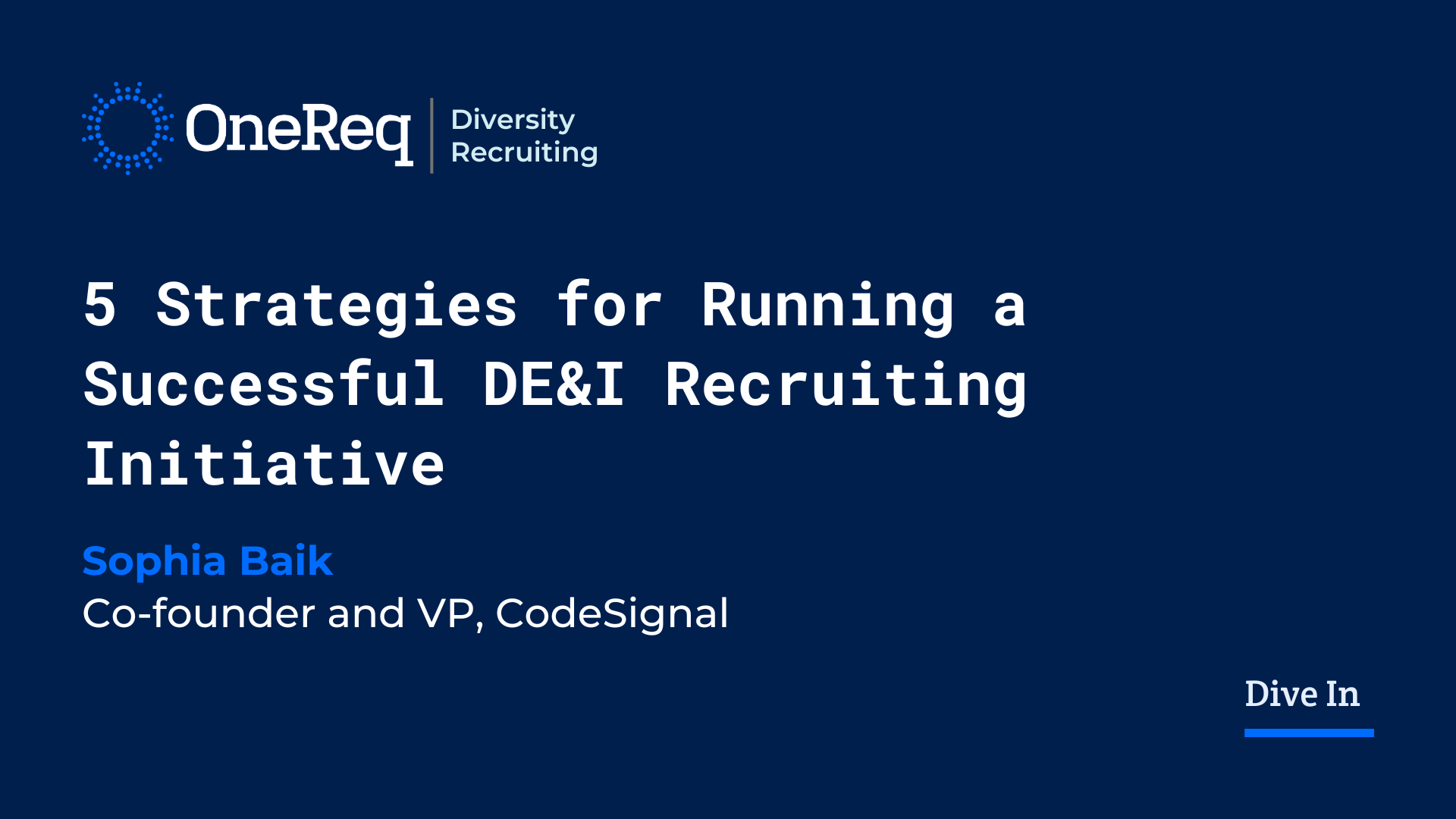Following a recent office hours on recruiting analytics, we pulled together a recap of the steps we talked through and a few resources to help you get started.
Creating a Google Sheets Dashboard using Greenhouse data:
Level of difficulty: Moderate
Skills to have before:
- Experience with Google Sheets
- Experience with Greenhouse
- Basic knowledge of SQL, Google Sheets/Excel formulas
- The ability to google and problem solve!
Now lets get to the the 4 Key Steps to take;
Determine who is your primary user
What questions will they want answered, and what behavior do you want the dashboard to encourage. After that, determine which metrics need to be included, and what “dimensions” you want to break the data into (time period, by department, recruiter, cost-center, etc)
Design what you want your dashboard to look like
Start with a mock-up. This can be hand-drawn on paper or whiteboard. It doesn’t have to take a lot of time. Then share with key users for their feedback before you develop anything. What would they add/change/remove (if any). You want to make sure what you create will be used by the end-user. Have them co-design it with you.
Develop your dashboard
Generate a custom report from Greenhouse with the key metrics you need (ex. Candidate name, job name, current stage, last activity date, etc). Import the report into sheets using the Greenhouse Report Connector Add-On into its own “Raw Data” tab. Create a new tab, build your dashboard, and then populate the data using formulas and queries that “pull” data from your “raw data” tab.
Deliver your dashboard to key users
Be sure to create an “introduction” page which gives users a clear picture of how to use the sheet, which metrics they can find, and how they are defined. Be sure to refresh your data daily/weekly, etc. using the “refresh this sheet” option with the Greenhouse Report Connector.
Additional Resources
Sample dashboard from our office hours session
Codeacademy to learn the basics of SQL (this really is simple!)
Google Query Language Reference Guide.
Google Suite Editors help. This will help you learn and navigate formulas.
Greenhouse Custom Report Builder
Greenhouse Report Connector Add-On